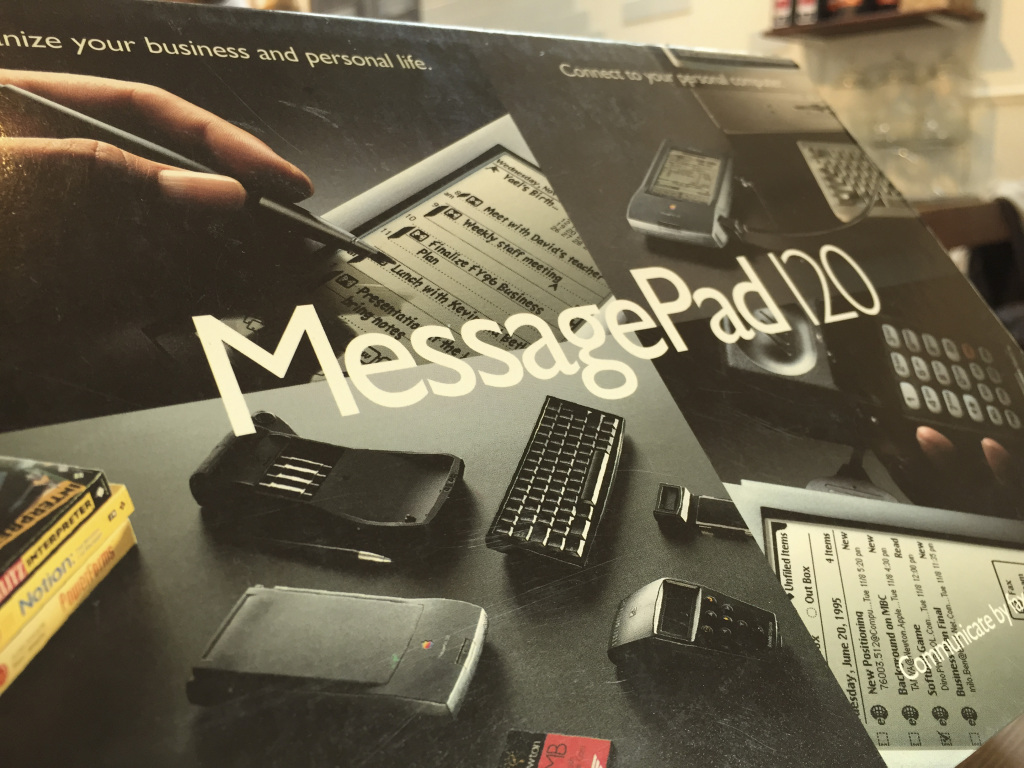I write in plain text – have done for years; clean, agnostic, robust, ‘future-proof’ – and latterly I’ve started using basic Markdown formatting commands. I primarily use iA Writer Pro currently, though I like Realmac Software’s new Typed app and Metaclassy’s Byword.
One tiny problem with most Markdown apps for me is that while the files they create are plain .txt files, they prefer an .md – or, in the case of iA Writer Pro’s idiosyncratic workflow system, .note, .write, .edit, and .read – extension, which understandably can lead to a few perplexed emails from editors when they double-click to open copy I’ve submitted to them and their Mac or PC reports it doesn’t know what to do with it.
It’s a simple matter of replacing whatever file extension the document has with ‘.txt’, but to save me or them the time, I made a tiny app in Automator whose sole job it is to do that; it lives in my Finder Toolbar so it’s there wherever I am in the Finder (without cluttering my Dock) and all I have to do is drop the file on it before emailing it off to my editor.
This is how you create it after choosing Application from the new document picker:
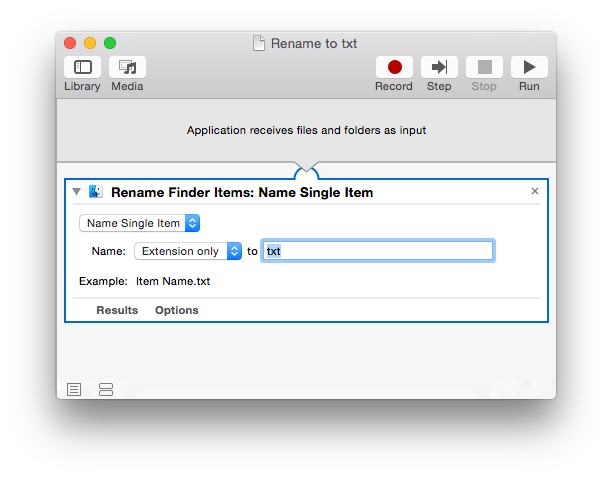
Or you can grab mine, which I’ve applied a default text document icon to:
Download Rename to .txt app